Deleting an instance irreversibly destroys the instance and its contents.
To destroy an instance from the control panel, navigate to the Instance page by opening its More menu and clicking Destroy instance.
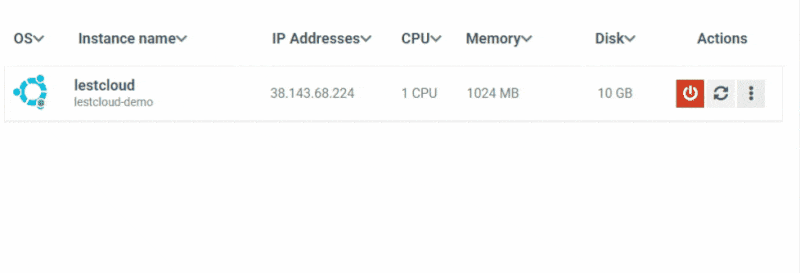
Alternatively, you can click the Instance name to access its detail page and select Destroy instance menu.
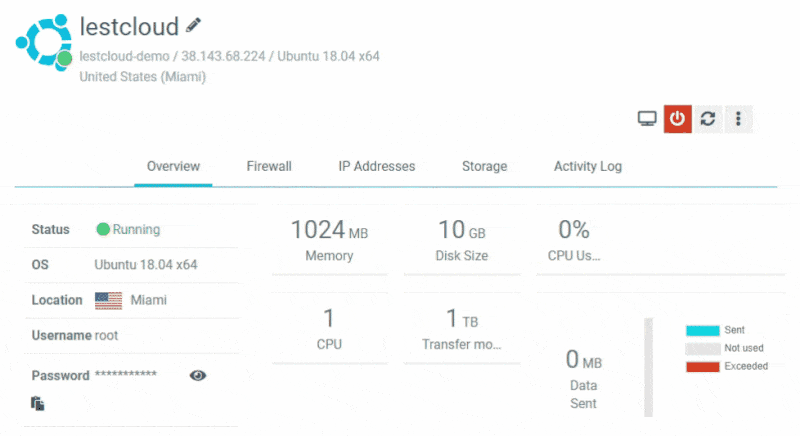
A window will open asking you to confirm the deletion.
Type the displayed name and click in Yes,Destroy it
Read more about:
Instances
