The first thing you’ll need to do to add any Records is to make sure that you are using LetsCloud nameservers (which point computers looking for your DNS records to where they need to go.). Once you are on our nameservers, follow the steps below:
- Log into your LetsCloud account
- Click on the DNS, located on the top
- Click on the domain name you wish to create
- Click Add a Records on the left.
- Here, you will add the desired A record, typically supplied by your website provider or host
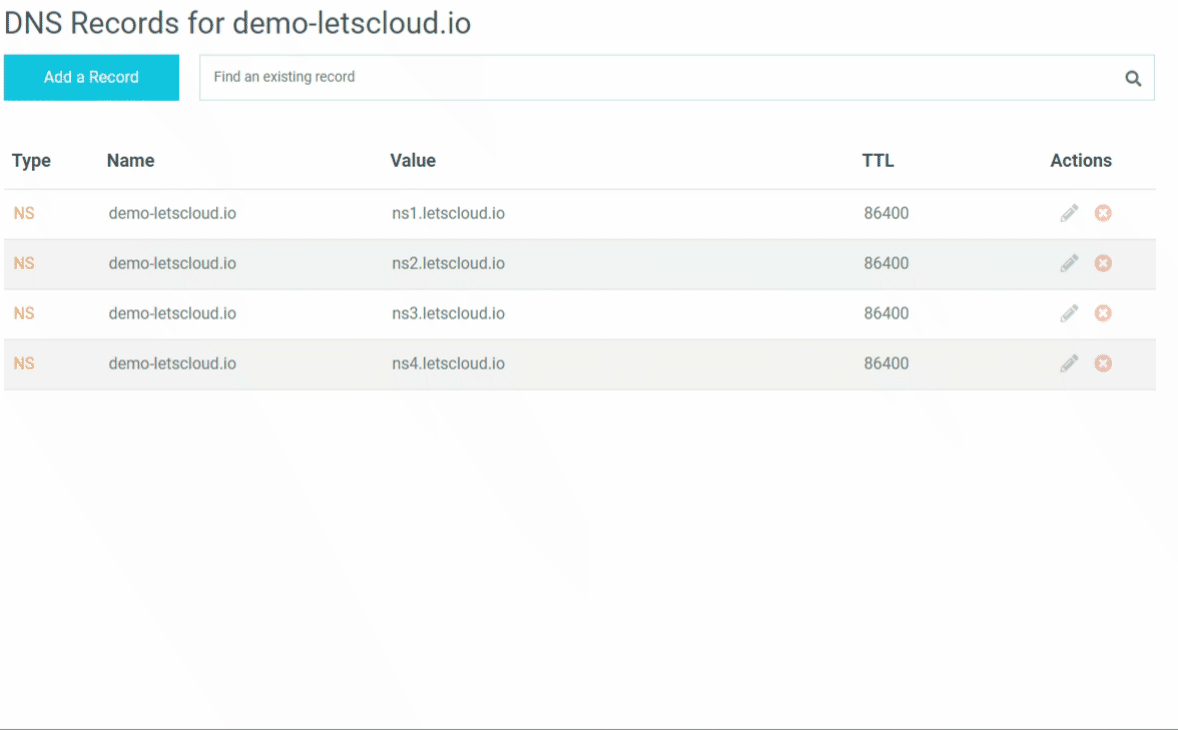
Read more about:
DNS
