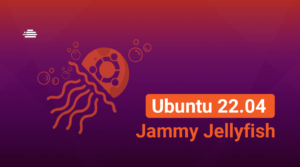One of the most popular distributions of Linux is Ubuntu. People widely adopted it after its rleasing because it’s easy to use. In turn, each new version, of course, adds several enhancements and new functions to the system, in order to make it easier to use.
Ubuntu 19.04 was released on April 18 and has guaranteed support until January 2020. That includes security patches and other maintenance updates. If you are curious to know what has changed in this new version, check out this post that explains what the main news of Ubuntu are.
Ubuntu is a preference for many people, including cloud users.
Gnome 3.32
These news are not exactly about Ubuntu, but you will notice some differences because the graphical enviroment has changed. One of them, for example, is Nautilus, its file explorer, which now has the support to make favorite files easier to find.
The application menu also came back the way it worked before. This way, applications no longer appear on its bar, just going back to your windows. The background of your Launcher or Dock now has also solid colors, instead of a transparency effect.
Thanks to changes implemented in Gnome, it’s now easier to ignore a notification of an application without affecting its functioning.
New icons and visual changes
In addition to the changes implemented in Gnome we have seen above, Ubuntu has also received improvements in its standard theme Yaru. This time it has more icons to customize the softwares’ shortcuts.
Free reboot updates on Ubuntu 19.04
Another new Ubuntu 19.04 feature is that Kernel updates happen within your graphical environment, without rebooting the machine. This feature originally appeared in Ubuntu version 18.04, but version 18.10 came out without it
New kernel and video drivers
The situation of Linux drivers has improved a lot in recent times. However, depending on your graphic board model or brand, some problems could be found. With Kernel 5.0 release, Linux has now expanded support for AMD FreeSync, touch screens for Raspberry Pi and proprietary drivers for NVIDIA cards.
Night Mode
In this new version of Ubuntu, it is now possible to set a time for the system to automatically change its colors itself. This feature is intended for those who enjoy using their computer at night or in low-light environments without having to force their eyesight.
Changes to the terminal
The support tab inside the system terminal has also been improved, and now it is easier to search through a command or something that is open there.
Where to download Ubuntu 19.04?
The news listed above are from the main version of Ubuntu, which by default comes the Gnome graphical environment. It can be obtained through this link, for desktops and you can also get the server on this link.