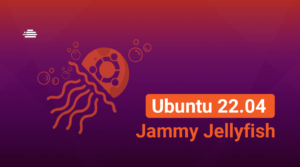Projects are natural in different kinds of businesses. There are some big projects and small ones, multifaceted projects, simple and complex ones. It doesn’t matter what the project is, companies tend to treat almost every task as a project. Project management is, therefore, one of the most wanted skills for professionals.
Independently of the size and complexity of the project, managing tasks is a tricky part of any project manager’s job. Keep in mind that it depends on entire teams, deadlines, clients’ expectations. With that, we can define the complexity of project managing.
If you don’t have everything aligned and organized, the project implementation will be hard to achieve. That means your team can fail. And believe me, failing is not cool, especially when it comes to project management.
This article aims at making the project manager’s life easier. So we prepared a list of free open-source tools that will help project managers getting through any project implementation.
Bitrix24
Bitrix24 is a very good cooperative communication platform , especially for cloud based infrastructures. This powerful tool will boost communication between business and client by centralizing it.
The idea is to manage different operational aspects of your business in only one virtual place. This will help organizing your company’s workflow. Bitrix24 offer tools such as intranet, project managing, chat, calendars, emails, crm, etc.
A big advantage of Bitrix24 is that you can host the software on the company’s hosting server, or you can self host it on cloud infrastructure.
If you get the free membership, you will have 5GB of cloud storage, which makes easier to share documents. This can work as a good alternative to cloud storage services. If you want more space and resources, Bitrix24 offers some upgrade options.
Trello
Trello is well known for being an extremely versatile list management tool that can be adjusted according to user needs. You can use it to organize your work tasks, your travel plans, the priorities of your studies, among many others.
Trello is a website that can be accessed from browsers – no installation is required. It is totally in English and free, although there are more elaborate paid resources. You can also download it as a software and use it in your computer.
One of its biggest advantages is that Trello is extremely customizable. That means it will adapt to many different project managements, being useful to almost every kind of project. Its basic structure is made by lists and cards, which can be renamed and get some power-ups.
Within the cards, it is possible to write comments, add links, save attachments, determine timelines, and add images by specifying the subject of each one. These cards can be moved between the columns of the same frame, so you can make transitions from one topic to the other columns (just dragging the card).
Asana
With a minimalist design and full of functions, this platform is a competitor for both the best known Trello and Slack in the world of team organizers. Its main functions are the organization of projects, which happensin list or chart of cards, not to mention the resource of discussion forum.
You can create teams within a single organization, and designate projects and perform specific tasks. In frame mode – in the design thinking style – you can create cards with a lot of information, such as checklists, Google Drive and Dropbox attachments, comments and other content.
Asana also provides an integrated calendar with a summary of task delivery dates, and also displays graphs of how the team’s work on the Dashboard evolves. There is also integration with email to feed forum topics. The result is a tool capable of handling various processes in a company: from project management to communication.
All the basic functions are free, but the platform offers extra features for those who choose the Premium. The main one is the creation of private projects and teams, that is, invisible to other members of the organization.
Gantt Project
With a well organized and clean interface, the program allows the addition of tasks with start and end dates. In addition, it will also be possible to register people involved in the development of tasks, in order to facilitate the control.
As the program name suggests, it is capable of generating Gantt charts to make it easier to understand the evolution of your project. Gantt charts are diagrams developed by the social engineer Henry Gantt in 1917 and serve precisely to show the advancement of several steps of the same project.
Producteev
Producteev is intuitive and easy to use, despite what it may seem like to see so many features described on the site. Just enter the job description and hit enter. After that, it’s easy to get back on the to-do list to sort it, assign it to others, or set deadlines for it.
Integration with other tools and platforms is one of the application’s strengths. You can sync your tasks with Google Calendar (Google Calendar), add and change tasks via email, instant messenger, iPhone, and more. In summary, you can use the service without necessarily accessing the Producteev web interface.
With so many functionalities we could expect that the application was somewhat restrictive, but it is very flexible as to the methodology of organization. Despite being visibly inspired by GTD, you can use the tool in simpler ways. Personally, I find GTD more laborious than necessary, not for anyone. But that’s a subject for another post.
These are only 5 of the many project management tools in the market. Did you know about them? Do you use any other? Leave us a comment and tell us what you do to manage projects like a pro.