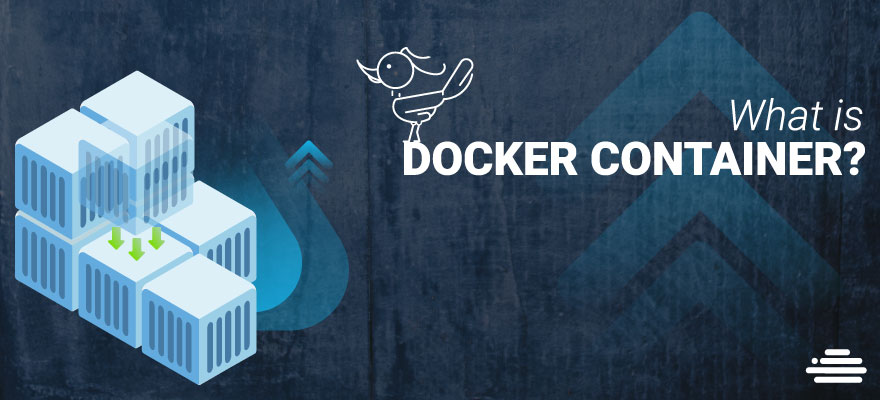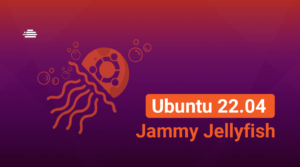The term “DOCKER CONTAINER” means several things: the project of an open source community, the tools resulting from this open source project, the company Docker Inc., which constitutes the main support of this project, as well as the tools that the company officially takes charge. Technologies and a company that share the same name can be confusing.
Here is a quick explanation of this term:
- Docker software is a containering technology that enables the creation and use of Linux® containers.
- The Open Source Docker community is working to improve this free technology for everyone.
- Docker Inc. builds on the work of the Docker community, secures its technology and shares its advances with all users. It then supports improved and secure technologies for its business customers.
With DOCKER technology, you can treat containers as very lightweight and modular virtual machines. In addition to that, these containers offer you great flexibility: you can create, deploy, copy and move from one environment to another, allowing you to optimize your applications for the cloud.
How does Docker technology work?
Docker technology uses the Linux kernel and kernel functions, such as cgroups control groups and namespaces, to separate processes so that they can run independently. This independence reflects the purpose of the containers: to run multiple processes and applications separately from each other to optimize the use of your infrastructure while enjoying the same level of security as that of separate systems.
Container tools, including Docker, take us to an image-based deployment model. It is thus easier to share an application or a set of services, with all their dependencies, between several environments. Docker also automates the deployment of applications (or combined process sets that form an application) within a container environment.
These tools come from Linux containers (hence their user-friendliness and uniqueness), giving users unprecedented access to applications, the ability to speed up deployment, and versioning and versioning control.
Is Docker technology the same as the traditional Linux containers?
No. Originally, Docker technology used LXC technology, which most users associate with “traditional” Linux containers, but since then has been emancipated. LXC was a very useful lightweight virtualization tool, but it did not offer a great experience for users or developers. Docker technology not only allows you to run containers, but also simplifies container design and manufacturing, image delivery, image version control, and more.
Traditional Linux containers use an init system that can handle multiple processes. Thus, entire applications can run as a block. Docker technology encourages the decomposition of applications into separate processes and provides the necessary tools. This granular approach has many advantages.
The advantages of Docker containers
Modularity
Docker’s approach to containerization is based on the decomposition of applications: the ability to repair or update a portion of an application without having to disable the entire application. In addition to this microservice-based approach, Docker allows you to share processes between different applications almost as you would with a service-oriented architecture (SOA).
Layers and image version control
Each Docker image file is composed of a series of layers. These layers are assembled in a single image. Each modification of the image creates a layer. Whenever a user executes a command, like run or copy, a new layer is created.
Docker reuses these layers for the construction of new containers, speeding up the building process. Intermediate changes are shared between images, maximizing speed, size, and efficiency. That says layers overlay, says version control. With every change, a change log update gives you full control of your container’s images.
Restoration
The most interesting feature of layers is undoubtedly the restoration. Each image has layers. Also, if the current iteration of an image does not suit you, you can restore the previous version. This feature promotes quick development and helps you implement Continuous Deployment CI/CD practices at the tool level.
Quick deployment
Before, it took several days to set up new equipment, make it work, supply it and make it available. It was a complex and tedious process. Nowadays, with Docker containers, you can do it all in just a few seconds.
By creating a container for each process, you can quickly share similar processes with new applications. In addition, since you do not need to restart the operating system to add or move a container, the deployment time is shorter. And that’s not all. The speed of deployment is such that you can afford to easily and cost-effectively create and destroy your container data without any problem.
In short, Docker technology offers a more granular, controllable and microservice-based approach that puts efficiency at the heart of its goals.
Are there limitations to Docker usage?
Docker is a very effective technology for managing unique containers. However, as the number of containers and containerized applications increases (all broken down into hundreds of components), management and orchestration become more complex. In the end, you need to step back and consolidate several containers to ensure the distribution of services (network, security, telemetry, etc.) to all your containers. It is precisely at this level that Kubernetes technology comes into play.
In addition, there are other Linux subsystems and devices that do not belong to a namespace, including SELinux, cgroups, and/dev/sd* devices. This means that if an attacker took control of these subsystems, the host would be compromised. To preserve its lightness, the core of the host is shared with the containers, which opens a security breach. This is not the case with virtual machines because they are much better isolated from the host system.
The Docker daemon can also pose security issues. To use and run Docker containers, it is advisable to use the Docker daemon, which runs continuously for container management. The Docker daemon requires root privileges, so it’s important to monitor access to these processes and their location. For example, a local daemon is more difficult to attack than a daemon that resides in a public location, such as a Web server.